| ( ! ) Notice: Undefined index: option in /Users/charlesmerlen/Sites/Joomla/components/com_content/views/category/view.html.php on line 264 | ||||
|---|---|---|---|---|
| Call Stack | ||||
| # | Time | Memory | Function | Location |
| 1 | 0.0002 | 414136 | {main}( ) | .../index.php:0 |
| 2 | 0.0440 | 5127928 | Joomla\CMS\Application\SiteApplication->execute( ) | .../index.php:49 |
| 3 | 0.0440 | 5127928 | Joomla\CMS\Application\SiteApplication->doExecute( ) | .../CMSApplication.php:196 |
| 4 | 0.0907 | 8667848 | Joomla\CMS\Application\SiteApplication->dispatch( ) | .../SiteApplication.php:233 |
| 5 | 0.0954 | 8941064 | Joomla\CMS\Component\ComponentHelper::renderComponent( ) | .../SiteApplication.php:194 |
| 6 | 0.0962 | 8955880 | Joomla\CMS\Component\ComponentHelper::executeComponent( ) | .../ComponentHelper.php:377 |
| 7 | 0.0963 | 8982464 | require_once( '/Users/charlesmerlen/Sites/Joomla/components/com_content/content.php' ) | .../ComponentHelper.php:402 |
| 8 | 0.0987 | 9182744 | ContentController->execute( ) | .../content.php:43 |
| 9 | 0.0987 | 9182744 | ContentController->display( ) | .../BaseController.php:710 |
| 10 | 0.0988 | 9182744 | ContentController->display( ) | .../controller.php:118 |
| 11 | 0.1047 | 9780568 | ContentViewCategory->display( ) | .../BaseController.php:672 |
| 12 | 0.1450 | 11659504 | ContentViewCategory->display( ) | .../view.html.php:250 |
| 13 | 0.1450 | 11659504 | ContentViewCategory->prepareDocument( ) | .../CategoryView.php:243 |
| ( ! ) Notice: Undefined index: option in /Users/charlesmerlen/Sites/Joomla/components/com_content/views/category/view.html.php on line 269 | ||||
|---|---|---|---|---|
| Call Stack | ||||
| # | Time | Memory | Function | Location |
| 1 | 0.0002 | 414136 | {main}( ) | .../index.php:0 |
| 2 | 0.0440 | 5127928 | Joomla\CMS\Application\SiteApplication->execute( ) | .../index.php:49 |
| 3 | 0.0440 | 5127928 | Joomla\CMS\Application\SiteApplication->doExecute( ) | .../CMSApplication.php:196 |
| 4 | 0.0907 | 8667848 | Joomla\CMS\Application\SiteApplication->dispatch( ) | .../SiteApplication.php:233 |
| 5 | 0.0954 | 8941064 | Joomla\CMS\Component\ComponentHelper::renderComponent( ) | .../SiteApplication.php:194 |
| 6 | 0.0962 | 8955880 | Joomla\CMS\Component\ComponentHelper::executeComponent( ) | .../ComponentHelper.php:377 |
| 7 | 0.0963 | 8982464 | require_once( '/Users/charlesmerlen/Sites/Joomla/components/com_content/content.php' ) | .../ComponentHelper.php:402 |
| 8 | 0.0987 | 9182744 | ContentController->execute( ) | .../content.php:43 |
| 9 | 0.0987 | 9182744 | ContentController->display( ) | .../BaseController.php:710 |
| 10 | 0.0988 | 9182744 | ContentController->display( ) | .../controller.php:118 |
| 11 | 0.1047 | 9780568 | ContentViewCategory->display( ) | .../BaseController.php:672 |
| 12 | 0.1450 | 11659504 | ContentViewCategory->display( ) | .../view.html.php:250 |
| 13 | 0.1450 | 11659504 | ContentViewCategory->prepareDocument( ) | .../CategoryView.php:243 |
| ( ! ) Notice: Undefined index: option in /Users/charlesmerlen/Sites/Joomla/components/com_content/views/category/view.html.php on line 269 | ||||
|---|---|---|---|---|
| Call Stack | ||||
| # | Time | Memory | Function | Location |
| 1 | 0.0002 | 414136 | {main}( ) | .../index.php:0 |
| 2 | 0.0440 | 5127928 | Joomla\CMS\Application\SiteApplication->execute( ) | .../index.php:49 |
| 3 | 0.0440 | 5127928 | Joomla\CMS\Application\SiteApplication->doExecute( ) | .../CMSApplication.php:196 |
| 4 | 0.0907 | 8667848 | Joomla\CMS\Application\SiteApplication->dispatch( ) | .../SiteApplication.php:233 |
| 5 | 0.0954 | 8941064 | Joomla\CMS\Component\ComponentHelper::renderComponent( ) | .../SiteApplication.php:194 |
| 6 | 0.0962 | 8955880 | Joomla\CMS\Component\ComponentHelper::executeComponent( ) | .../ComponentHelper.php:377 |
| 7 | 0.0963 | 8982464 | require_once( '/Users/charlesmerlen/Sites/Joomla/components/com_content/content.php' ) | .../ComponentHelper.php:402 |
| 8 | 0.0987 | 9182744 | ContentController->execute( ) | .../content.php:43 |
| 9 | 0.0987 | 9182744 | ContentController->display( ) | .../BaseController.php:710 |
| 10 | 0.0988 | 9182744 | ContentController->display( ) | .../controller.php:118 |
| 11 | 0.1047 | 9780568 | ContentViewCategory->display( ) | .../BaseController.php:672 |
| 12 | 0.1450 | 11659504 | ContentViewCategory->display( ) | .../view.html.php:250 |
| 13 | 0.1450 | 11659504 | ContentViewCategory->prepareDocument( ) | .../CategoryView.php:243 |
Gestion des petits pots d'Edouard
Objectif : Connaitre le stock et différencier les différents petits pots d'Edouard.
Lire la suite Gestion des petits pots - RFID Scanner
Application Android :
ESP8266 + IR :
https://sourceforge.net/p/laptrackertk/wiki/ESP8266%20Part4%20-%20Infra-red/
rfid uhf
Version TCL
Gestion des courses, avec un transponder wifi interlligent dans chaque voiture
https://sourceforge.net/p/laptrackertk/wiki/Home/
https://www.reddit.com/user/badbeef67/
Send a IR Signal with Attiny85
https://learnthetechnology.com/how-to-easily-send-ir-signals-using-the-attiny85/
https://phmarduino.wordpress.com/2015/12/11/programmer-un-attiny-85/
Library IR pour Attiny
https://forum.arduino.cc/index.php?topic=296860.0
Ne pas confondre un Photomaton et un PhotoBooth, même si les deux ne sont pas incompatible.
Idée principale :
Créer un appareil photo géant qui permet de faire la prise de vue ainsi que l'impression immédiate de la photo générer.
Logiciel pour Mac Os X Sierra :
Raspberry Pi Photo Booth:
https://hackaday.io/project/6625-raspberry-pi-photobooth
photo_booth_ver1.py
https://github.com/guyisit/photobooth/blob/master/photo_booth_ver1.py
How to paste a PNG image with transparency to another image in PIL without white pixels?
How to Build a Raspberry Pi Photobooth
http://adamdynamic.com/build-raspberry-pi-photobooth/
Tuto Instructable
http://www.instructables.com/id/Raspberry-Pi-photo-booth-controller/
Séquence de prise de Vue :
- Son : " Etes vous pret ? "
- Attente 2sec
- Son : "3,2,1 "
- Son : "Shutter "
- GPIO : Flash du bouton.
- APN : Capture Image 1
- Son : "Vous etes super, une seconde photo, on se rapproche de l'appareil "
- Attente 2sec
- Son : "Shutter "
- GPIO : Flash du bouton.
- APN : Capture Image 2
- Son : "Magnifique, une dernière en mode Foilie"
- Son : "Shutter "
- GPIO : Flash du bouton.
- APN : Capture Image 3
- Son : "Génial, j'ai l'impression que l'on ne voit que vous à cette soirée. Attendez l'impression "
- MontagePhoto
- Filtre
- Recup Photo
- Crop
- Rotate
- Emplacement
- Impression
- Attente Impression
- Son: "Au revoir, au suivant"
- GPIO : Clignotement du bouton.
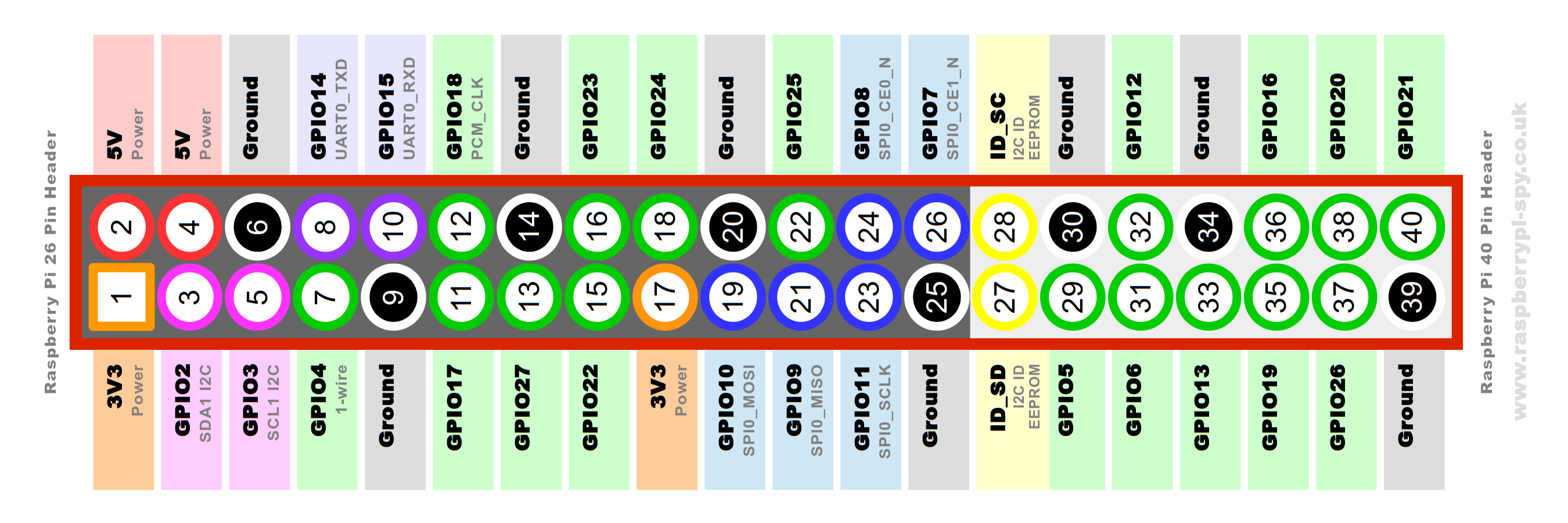
7 : LED READY
11 : WAIT
13 : SWITCH
Etude Concurrence
Client Server :
http://apprendre-python.com/page-reseaux-sockets-python-port
Paramétrage Wifi en CLI d'un Raspberry Pi
http:// www.framboise314.fr/le-wifi-avec-jessie-en-ligne-de-commande/
Si vous utilisez une version récente de Raspbian le fichier /etc/network/interfaces devrait ressembler à celui qui est ci-dessous. Si vous l’avez modifié, il faut ABSOLUMENT le remettre comme celui-ci !.
auto loiface lo inet loopbackauto eth0allow-hotplug eth0iface eth0 inet manualauto wlan0allow-hotplug wlan0iface wlan0 inet manualwpa-conf /etc/wpa_supplicant/wpa_supplicant.confauto wlan1allow-hotplug wlan1iface wlan1 inet manualwpa-conf /etc/wpa_supplicant/wpa_supplicant.conf |
Si vous regardez le contenu du fichier /etc/wpa_supplicant/wpa_supplicant.conf, vous verrez qu’il contient :
|
1
2
3
|
pi@raspberrypi:/etc/wpa_supplicant $ sudo cat wpa_supplicant.confctrl_interface=DIR=/var/run/wpa_supplicant GROUP=netdevupdate_config=1 |
Modifiez le en ajoutant ces lignes à la fin du fichier :
network={ssid="Votre_SSID"psk="Votre_Mot_De_Passe"} |
Sinon :
https://www.raspberrypi.org/documentation/configuration/wireless/wireless-cli.md
Flash Trigger
http://www.glacialwanderer.com/hobbyrobotics/?p=10
Expression de besoin :
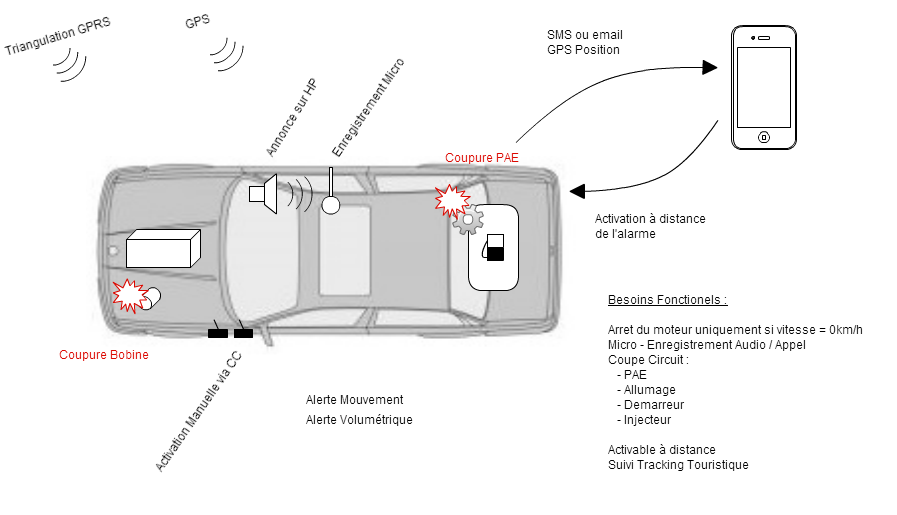
https://cacoo.com/diagrams/q3eABfgBGT32p6su/edit
Exemple de GPS Car Looger :

http://www.instructables.com/id/Athena-The-Global-Car-Tracking-System/?ALLSTEPS
Informations utiles
Lien Google Maps :
http://maps.google.com?q=50.39790300,3.05150500
Prouvlen House : 50.6630000N / 3.08603900E
Lien Data Sparkfun :
http://data.sparkfun.com/input/n158G5Lzl6TKd2xz2NNN?private_key=MoD5qDRep4SMwzxezooo&lat=50.45&long=3.05×tamp=20170113
Wikipedia : (avec quelques commandes AT)
http://duinopeak.com/wiki/index.php?title=SIM808_GPRS/GSM%2BGPS%2BBluetooth_Shield
Cooking Hacks ( video tuto + algo )
https://www.cooking-hacks.com/projects/arduino-realtime-gps-gprs-vehicle-tracking
Arduino Webased GPS Tracker - Algo
http://circuitdigest.com/microcontroller-projects/vehicle-tracking-system-using-arduino-gps-and-gsm
Forum Arduino de GPS Traker
http://forum.arduino.cc/index.php?topic=130838.0
Algo
https://www.dfrobot.com/wiki/index.php/GPS/GPRS/GSM_Module_V2.0_(SKU:TEL0051)
GPS Tomtom ?
https://ttjcrew.com/2009/07/20/mini-gps-autonomous-car-for-under-100/
GMaps API
https://developers.google.com/maps/documentation/roads/advanced
Data Sheet Sim808
https://cdn-shop.adafruit.com/datasheets/SIM808_GPS_Application_Note_V1.00.pdf
Data.merlen.ch ?
http://merlen.ch:8080/streams/y269P4D9OKt6vkZO6OJ1syZgmOkr
Transfert de données via PHP depuis un Arduino
https://www.tweaking4all.com/hardware/arduino/arduino-ethernet-data-push/
http://www.instructables.com/id/PART-1-Send-Arduino-data-to-the-Web-PHP-MySQL-D3js/
Transfert via MQTT
Bluetooth Serial Raspberry PI
https://area-51.blog/2012/06/18/getting-gps-to-work-on-a-raspberry-pi/
Holux Bluetooth GPS Module And The Raspberry Pi
https://www.raspberrypi-spy.co.uk/2013/12/holux-bluetooth-gps-module-and-the-raspberry-pi/
Transfert de données via Phant ; exemple data.sparkfun.com
https://learn.sparkfun.com/tutorials/pushing-data-to-datasparkfuncom/arduino--ethernet-shield
